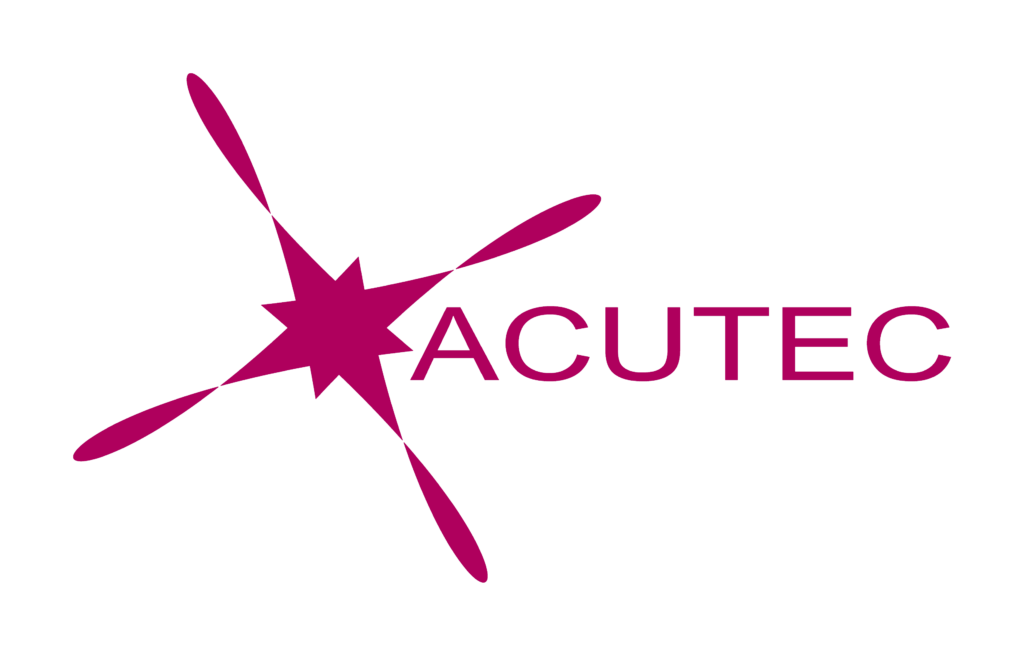Updating your IT infrastructure should not be taken lightly. It can be a challenging time for any organisation, but far more beneficial in the long run than making do with old systems that no longer meet your requirements. As your business grows, you will quickly realise that you’ve outgrown your current IT setup.
New systems can take up a lot of time and resources, but long-term benefits will make it worthwhile. But how do you know if you’ve outgrown your on-premise IT?
1. Too Much Downtime
Downtime has a huge impact on your business. Chances are, if your staff are having technology issues, they’re unable to do their job. If they’re unable to do their job, your business won’t be performing anywhere near as well as it could. You can’t afford to lose valuable time to slow systems. Moving to a cloud-based environment such as Microsoft Azure will allow you to benefit from at least 99.9% uptime, all the time. Minimising downtime will significantly help your team’s productivity.
2. Keeping Assets Updated is a Challenge
We’ve written before about how important it is keeping your systems up to date. And making sure you’ve installed all security updates across your business is vital. A secure IT environment will help reduce the risk of cyberattacks and associated costs.
As well as software updates, you also need to be aware of hardware end of life issues. Earlier this year, Microsoft stopped supporting Windows Server 2008, and the same will happen to more recent servers in the coming years.
3. Difficulty Leaving the Office
If 2020 has taught us anything, it’s how important it is to be able to work remotely. Out of date infrastructure can make working from home significantly more difficult. On-premise systems make working from home a greater challenge, accessing files from office servers at home will normally require a VPN, but this won’t be the same as connecting on the same network.
Being less reliant on being in the office will seriously help with productivity, and tools like SharePoint and OneDrive are ideal cloud storage for company files – perfect for accessing anywhere.
4. Scalability Issues
Your systems should have enough space to handle your business’ daily needs. If you find you’re regularly running out of space, and having to delete older files to save space, chances are it’s time for an upgrade. And this doesn’t just include Word documents. One of the biggest culprits for space hogging is email. Having lots of emails stored means your mail server fills up quickly, and users don’t have enough space for all their important messages.
Scalability also becomes an issue as your business grows – especially if growth is quick. If you’re buying licenses for software, you only want to buy what you need, as and when you need them. Cloud infrastructure makes this possible.
5. Increased User Complaints
If your staff are complaining about IT issues more than they have done in the past, chances are something needs to change. The best IT systems will provide solutions for your organisation, and for your staff. When systems fail to provide these benefits, the number of complaints will rise. If staff are constantly moaning about the same issues, whether it’s slow systems or constant crashing, something needs to be changed.
It’s easy to outgrow your current IT infrastructure. While you might be put off by the costs, planning and time it takes to upgrade, the investments will be worth it in the future.
Don’t spend the majority of your IT budget maintaining legacy systems. See how ACUTEC can help you get more from your IT infrastructure.