Make your business mobile with Microsoft 365.

Your organisation has been built to be the success that it is by hours of hard work by you and your team. Imagine where you could be if you were able to achieve more every single day.
Microsoft 365 (formerly Office 365) is a suite of applications and services in the Cloud that enables the user to be able to work from anywhere and everywhere. Microsoft 365 is a subscription based model in which the organisation is billed monthly or annually per user. The applications and services are always the latest versions and are available across a multitude of devices.
The way we like to see Microsoft 365 is as everything you need in one place. Your PC is no longer the place where your work lives. Your work is wherever you are, Microsoft 365 becomes the hub that structures your working day. With Microsoft 365, users can have their work space and everything they need (their emails, their applications and their files) with them wherever they are, enabling you and your team to be able to achieve more every day.
Microsoft 365 is all about the end-user and their experience. Our Microsoft 365 Support will enable your team to feel confident when using their new work space. We offer unlimited calls and a dedicated ticketing system where all requests are recorded and managed. Whether it’s adding new users, changing passwords or fixing problems we’ve got it covered. We aim to offer a 15-minute response time and a guaranteed fix to ensure that your team can get on and do what they do best.
ACUTEC has been providing Microsoft 365 Migration Services since its inception. As a Microsoft Solutions Partner our aim is to provide you with a world class service to get your organisation up and running in the Cloud. We’ll help you to trial the service, plan the migration and complete the project. We’ve completed migrations for both small one-person-businesses to complex systems for over 3000 users. We know that Microsoft 365 is often an organisation’s first step into Cloud computing and we want you to be confident that it is the right one for you.
Microsoft 365 allows you to work the best way for you. Whether you like to keep your work on just your laptop or if you prefer to work across devices with multiple PCs, tablets and phones, Microsoft 365 can both handle that and make it a much more fluid experience. You can go from your tablet to your phone to your PC throughout the day and any alterations you make to documents will have synced across your devices for you. You can even gain access to Microsoft 365 without having any of your personal devices if you need to, you can access the portal through any browser.
Microsoft 365 allows you to work the best way for you. Whether you like to keep your work on just your laptop or if you prefer to work across devices with multiple PCs, tablets and phones, Microsoft 365 can both handle that and make it a much more fluid experience. You can go from your tablet to your phone to your PC throughout the day and any alterations you make to documents will have synced across your devices for you. You can even gain access to Microsoft 365 without having any of your personal devices if you need to, you can access the portal through any browser.
OneDrive for Business
Microsoft 365 is built around the user rather than the device. The applications and services have been developed to enable easy access to everything you need when you need it. The barriers have been removed. OneDrive for Business enables you to access and store your personal documents across your devices and for them to always be synced to the latest version. With OneDrive for Business in Microsoft 365 you can easily share your documents so that everyone is always working from the most recent version and use real-time collaboration tools to work on a document together even if you are 5000 miles apart.

SharePoint Online
Microsoft 365 has made having an accessible Intranet easy. Working in the same way as the other Microsoft 365 applications, SharePoint is now available across your devices from wherever you are. You are now able to access all your organisation’s documents and resources that you may need to be able to get on with your work from wherever you are in the world.

Microsoft Teams
Microsoft Teams removes the barriers of location from your business. You will be able to instant message, call, video call and have online meetings using Microsoft Teams in Microsoft 365. Meetings no longer have to be dictated by who is in the office or who can get there in time. If everyone is free, then a meeting can happen from any device. You are now able to work as if you are all in the same room even if you’re not. You can even have meetings with clients or external contacts even if they don’t have Microsoft Teams themselves.

Communication and Collaboration Tools
With Microsoft 365, communication and collaboration become easy. The applications and services are built around working as a team and being able to get more done by removing limitations. Use Yammer to create an internal social network where organic, spontaneous conversations can begin and spark innovative ideas. Take advantage of Microsoft Teams to keep everyone in the loop and have a shared space for collaboration and discussion. Adopt Planner to organise projects and teams effectively. Make OneNote your space to organise your thoughts and share ideas. The applications in Microsoft 365 integrate to create a digital workspace built on communicating and achieving more.

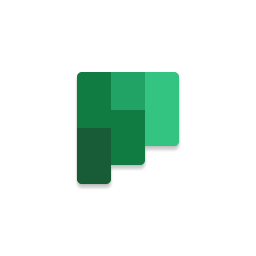

Everything You Know and Love
Of course, Microsoft 365 wouldn’t be anything without the group of applications that we all know and love: Microsoft Office. You can now have Word, Outlook, Excel and PowerPoint accessible across all your devices and always up to date. They integrate with all of the other tools and applications in Microsoft 365 to create a digital work space that works the same way that you do.
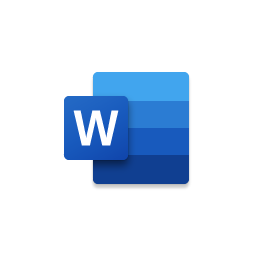



St Peters House, Church Hill, Coleshill, Birmingham, West Midlands, B46 3AL, United Kingdom
Email: hello@acutec.co.uk
Call: 01675 469020
· VAT No: GB 646 7086 11 · Limited Company Number: 03094253 · Terms · Privacy · Disclaimer · Legal · Telephone Recording Policy · Modern Slavery Statement · Sitemap