Filter your activity feed
Select Activity to see your Activity feed – a summary of everything that’s happened in the team channels you follow.
- Select the Filter icon.
- In the menu that pops up, select what type of notifications you want to see.
- Select X to close the filter.
For a more specific feed, go to the Feed menu and select My activity. You’ll see a list of everything you’ve been up to lately in Teams.
Manage notifications
In Microsoft Teams, can decide what notifications you receive, where you receive them, and how often you get them.
- Select your profile picture.
- Select Settings > Notifications.
- Change the settings to what you want.