If you’re planning to reopen your offices and have staff returning to work, you need to be prepared. From making sure social distancing is implemented to keeping all equipment clean, you’ll need to plan the return.
Having appropriate gloves, masks and other safety equipment for employees is important. And putting up signs reminding others to keep 2 metres away is a good idea. But have you thought about the IT preparations you need to make for a return to work?
Returning to your workplace? Here are four factors to consider.
Prepare Your IT for Office Based Work
1. General updates
If you’re using on premise IT systems, ensure they are fully backed-up and check for updates – there are likely to be a few. If the updates aren’t installed, you’ll find the PC crashes and this is most likely in the middle of a Teams meeting! Keeping computers up to date can be a bit of a pain, but it’s vital for your security. Try and get in the habit of checking for updates once a week.
2. Test your backups
When you receive an email saying your systems have been backed up, do you know for sure? Or are you just trusting that everything worked as it should? You can’t always rely on a notification about backups – they need to be tested to make sure everything is working as it should. If you would like us to test your backups, talk to our helpdesk.
3. Server updates
If the server has not been regularly updated, this may require some extra time to ensure all updates and patches have been applied. Allow extra time for the server to restart before all connected devices are fully operational. Try to do server updates before staff descend on the office, outside of peak hours. Then, if there’s any server downtime it will have less of an impact on business.
4. Quarantine home laptops before adding to the system
As your company is less likely to manage home laptops and devices, they may need quarantining in case any malicious code has been downloaded via a gaming app or similar. To avoid potential hacks, we recommend running a full virus scan, especially on any home laptops that access your system, using a tool such as ESET antivirus. Once they are deemed safe, allow them to re-enter the office network
Office Work Following COVID-19
When your staff do return to the workplace, everything will seem quite different to how it was before COVID-19. If you would like any advice on the best ways to go about doing any of the above, get in touch with ACUTEC today.