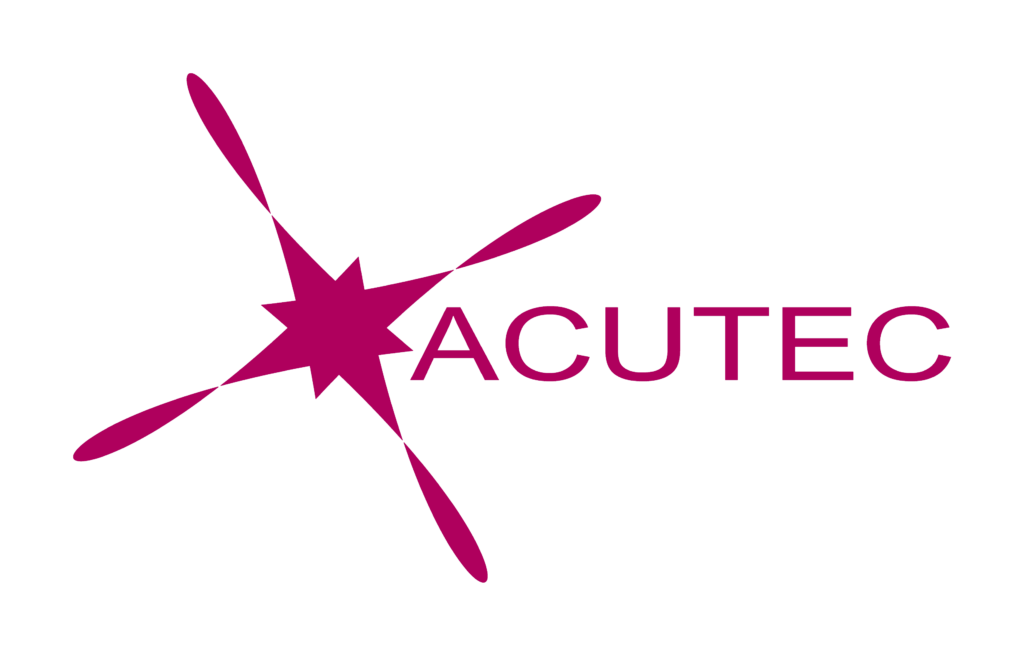As the UK workforce has headed home to work in 2020, being away from the office has shown just how important it is to have reliable computer equipment. Slow devices unable to handle multiple programs, let alone multiple tabs in a web browser, can seriously impact staff’s productivity.
A lot of workers have had to use personal devices for work. In many cases, their work laptop wasn’t performing as well as they would have liked, or they may have used a desktop in the office.
If you’re thinking that some of your staff need an upgraded device, you should consider Microsoft’s Surface range. Surface devices were made for business, and work seamlessly with Microsoft 365 applications, to maximise productivity and minimise downtime. Here are five benefits of Microsoft Surface devices.
Range of Surface Options
One of the best things about Microsoft Surface is the number of different options available. The two main designs are the traditional laptop and the tablet with a keyboard. And there’s even a powerful all-in-one option. If you’re looking for a more traditional laptop, with keyboard and screen that can’t be detached, then the Surface Laptop 3 is ideal. Or if staff are on the road, and need something more portable, the Surface Pro 7 can be used in laptop mode or as a tablet.
Surface Performance
Staff complaining about their current setup? Do they find it too slow? Chances are they’re using a low spec device, not capable of supporting their work. ACUTEC’s recommended spec is an i5 processor, 8 GB of RAM and 256 GB SSD. Staff who need to use high performance applications such as video editing software will need higher spec devices, but our recommendations should be enough for the majority of workers. The majority of Surface devices can be configured to have these specs, so there are plenty of options available.
Take Your Surface Anywhere
Surface devices are great for working anywhere. All devices, with the exception of the Surface Studio, are available with screens smaller than 15”. To be able to work anywhere, whether you’re in the office, at home or working remotely, Surface devices are ideal. But if you are fixed to one location, and would prefer to work on a bigger screen, you can easily connect your Surface device through a compact docking station. Some of the newer models come with USB-C connectivity, ideal for universal accessories.
Use the Surface for Different ways of working
Using a Surface device means you’re not tied to your desk. There are a number of different ways to work – depending on what suits you. Want to take meeting notes? Why not detach your keyboard, hold the screen in portrait mode and write notes with the Surface Pen. And if you use OneNote, you can turn handwritten notes into text. Surface devices were designed for flexibility, so you and your staff can work in a way that suits them best.
Surface Security
Securing devices and data is crucial. Surface devices come with Windows Hello, which lets you sign into your device without a password, relying on biometrics instead. Surface devices have an infra-red camera with facial recognition. This is one way to prevent reusing the same password, and it is much harder for cyber criminals to access an account protected by facial recognition than a password.
We love Surface devices. A number of our staff benefit from them, being able to achieve more every day. If you’re thinking about making the switch to a Surface, get in touch with one of our consultants, to discuss the right option for you.