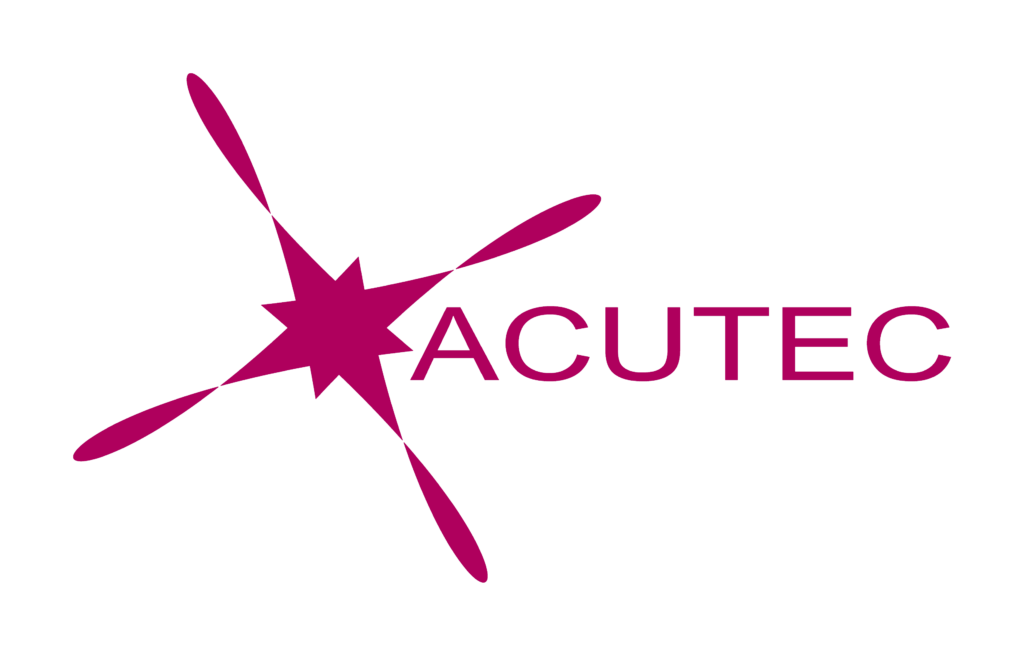Sometimes it can be really annoying to get all of the formatting within a document to be consistent. With Word’s Format Painter you are able to select a piece of content within a document that has the formatting that you want and then apply it to another piece of content within the document. This is great for saving time and making your documents look professional.
Go to any slide
Have you ever wanted to take a step backward in the middle of a presentation to clarify something? Or skip ahead because you are running out of time? You don’t have to keep clicking to get to where you want to be. All you have to do is type in the number of the slide (if you know what it is) and hit enter to be taken to the slide that you want.
Draw on slides during presentation
Sometimes you really want to get your point across and highlight something while you’re speaking and PowerPoint provides this function for you. If you right click on the slide you’ll be given a number of options and one of those options is to use a pen or highlighter to annotate your slide. Now you can circle or underline the points that really matter to you and your presentation.
Blank Slides
Have you ever wanted to hide what’s coming up next so that you can provide a break for your listeners or maybe discuss a particular point in more detail? You can blank the slides out to either black or white by hitting the ‘b’ or ‘w’ key and then enter. This is also a great canvas if you wanted to perhaps draw out a diagram with the previously mentioned pen tool.
Timing
This is a great feature if you have a specific slot of time and want to keep yourself from overrunning. You can set up your presentation so there is specific timings for each slide so it will move on at the pace that you need it to.
Reset
Sometimes people like guest speakers will send you slides to put into an already built presentation. The problem with this is that sometimes those slides have formatting that isn’t compatible with your own and it will take you a lot of time fiddling to put it all in the correct format. With the reset button this is no longer an issue, it will put everything to your default settings.